This updater is Android only.
Link to download and install the apk package: https://www.pgyer.com/KlD9
Click on the green button to download the apk file. No need to click on anything else on the next page.
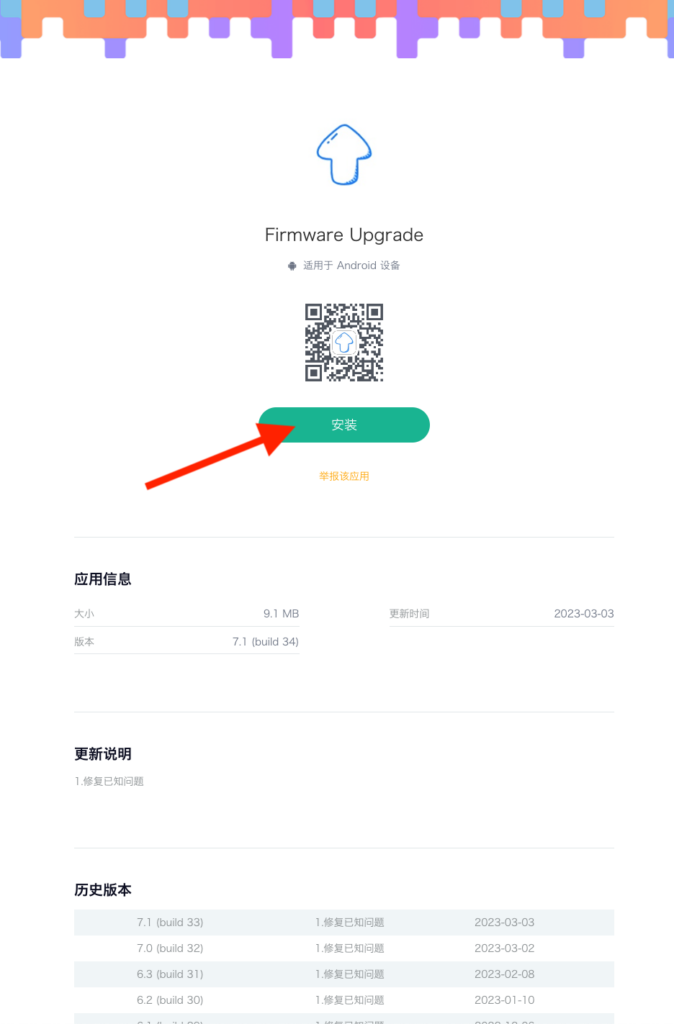
Once installed, launch the app and connect to your LP device.
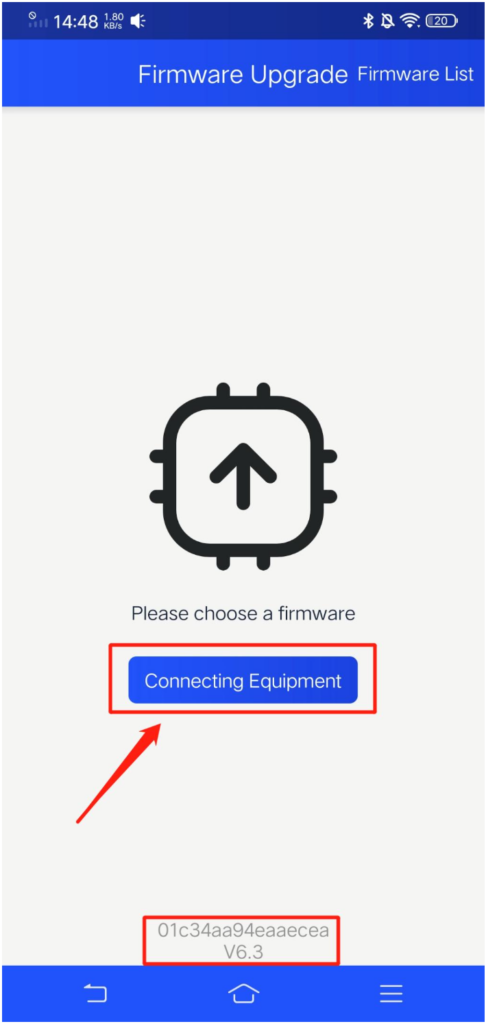
Once connected, select a firmware from the list to upgrade or downgrade to.
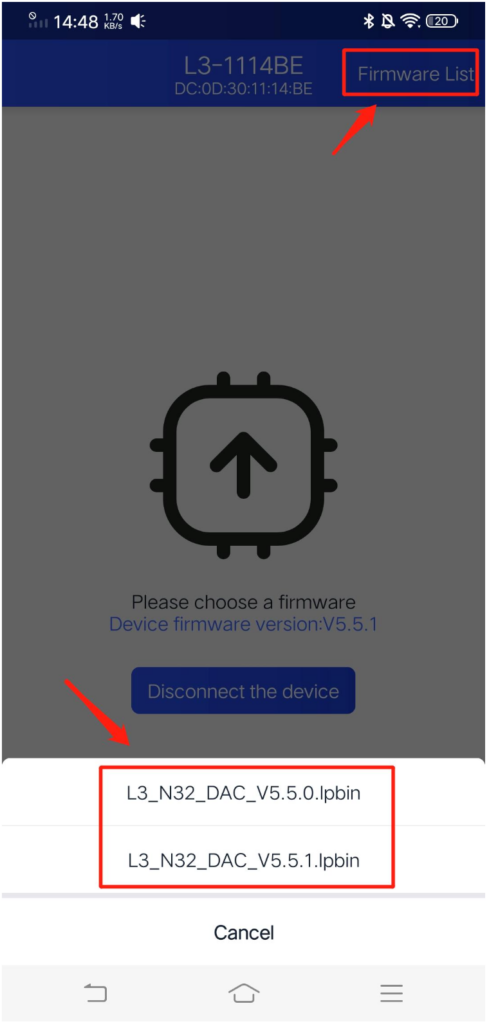
Click on “Start Upgrade” button and wait for a few seconds. Don’t use, move or power off your LP engraver during the updating process. Once the update is completed, your LP engraver will reboot and the blue light will start flashing. You can now quit the updater app and start using your LP engraver as usual.
Was this helpful?
3 / 12