What they are
There are 3 assist red lasers in total. All of them are low-power red lasers as visual aids. Just like red laser pointers.
One is internal and follows the same path as the IR laser. It only lights up when the LP3 is previewing or engraving. This one is aligned with the 1064nm invisible laser beam, purely to show where it is engraving.
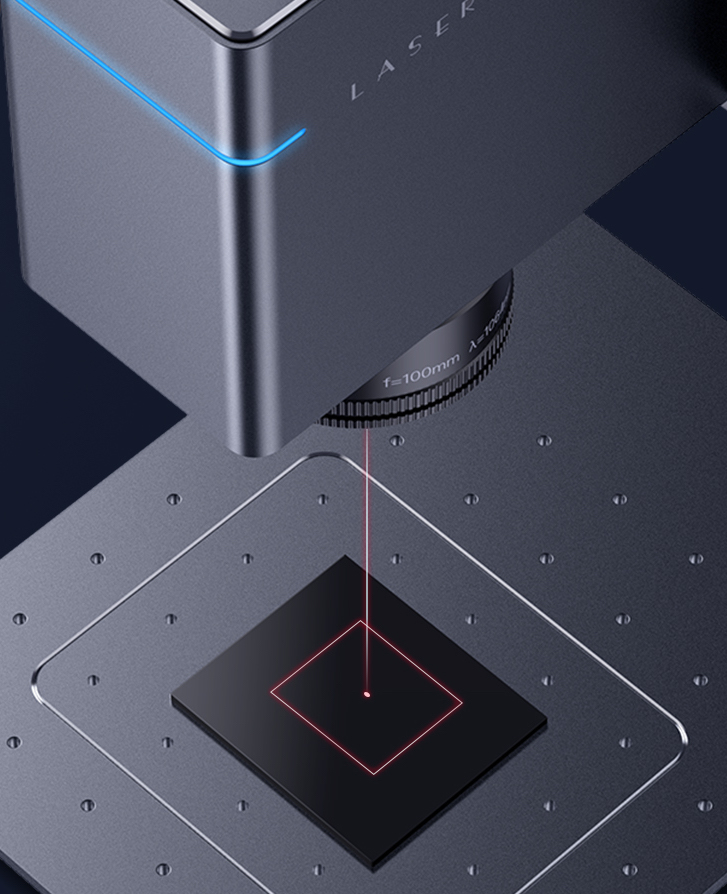
The rest two can be seen at the bottom of the LP3. They will light up during the preview, and can be manually turned on in the app’s mode settings (Red light stay). They are to visually help adjust the height of your engraver without using a ruler, provided the height they overlap at is the optimal height for engraving.
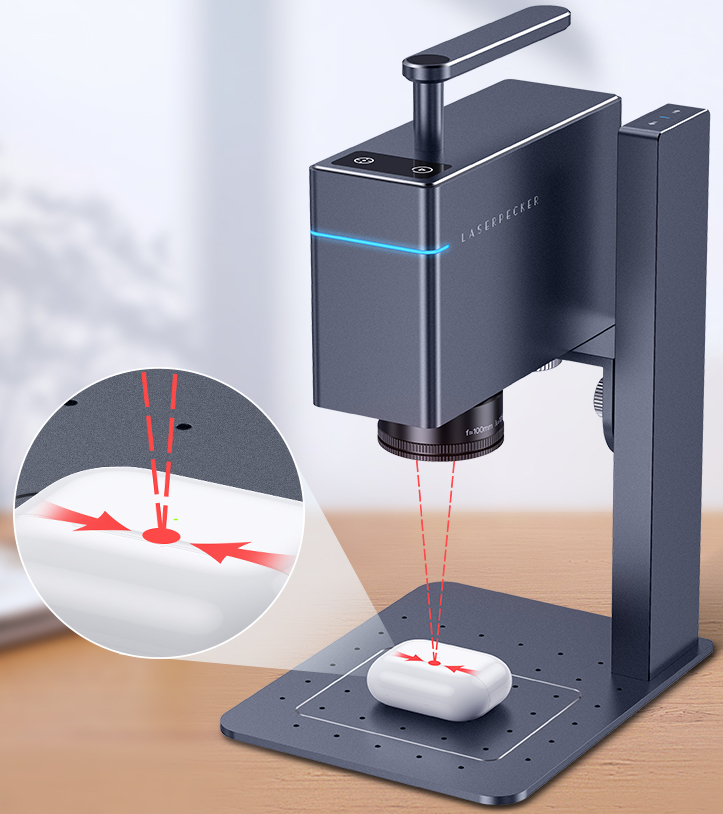
Adjustment
UPDATE (19/Aug/2022): LP now uses some glue to seal the screws to prevent users from adjusting them, and therefore breaking the assist lasers accidentally. So please don’t try to adjust them!
If you found the optimal engraving height/distance for yours differs from what the red lasers indicate, the angle of the two red lasers can be adjusted using a suitable Allen key from the bottom of the LP3.
Steps:
Position your LP3 to the desired height.Trn on the assist red lasers via app settings or just preview an engraving.Turn the two screws slowly and alternately till the two red laser dots overlap on the engraving surface. Don’t force it, or you might break it.

Was this helpful?
1 / 0