My engraver engraves for a fraction of a second and stops.
When the laser fires up, it draws a mini-surge of current from the power supply. Some poor-quality power supplies can not handle this surge and the voltage drops significantly, which causes a reset of your LP.
Try a better power supply (rated 5V2A, an original charger that came with your smartphone will do), and/or a better quality USB C cable.
My engraver won’t connect to the app.
If your engraver has a flashing blue light, it’s ready for connection. If you use an Android phone, enable GPS so the app can search nearby Bluetooth devices (no, LP does not collect your location).
If your engraver has a flashing green or yellow light after powering on, it’s faulty. Contact the seller to get it replaced if it’s still under warranty.
Emergency stop! Out of bounds.
The reason for this is simple. Normally the 100x100mm engraving area is within a larger laser movement boundary like so:
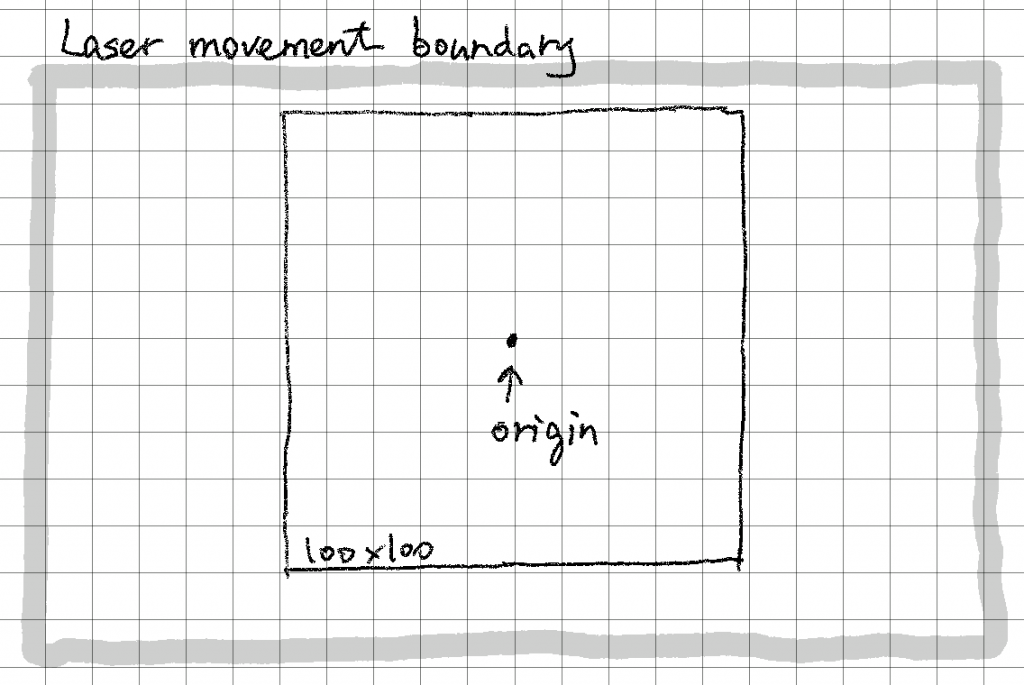
for whatever reason, the origin is off, and therefore the engraving area may be outside the laser movement boundary, causing the error.
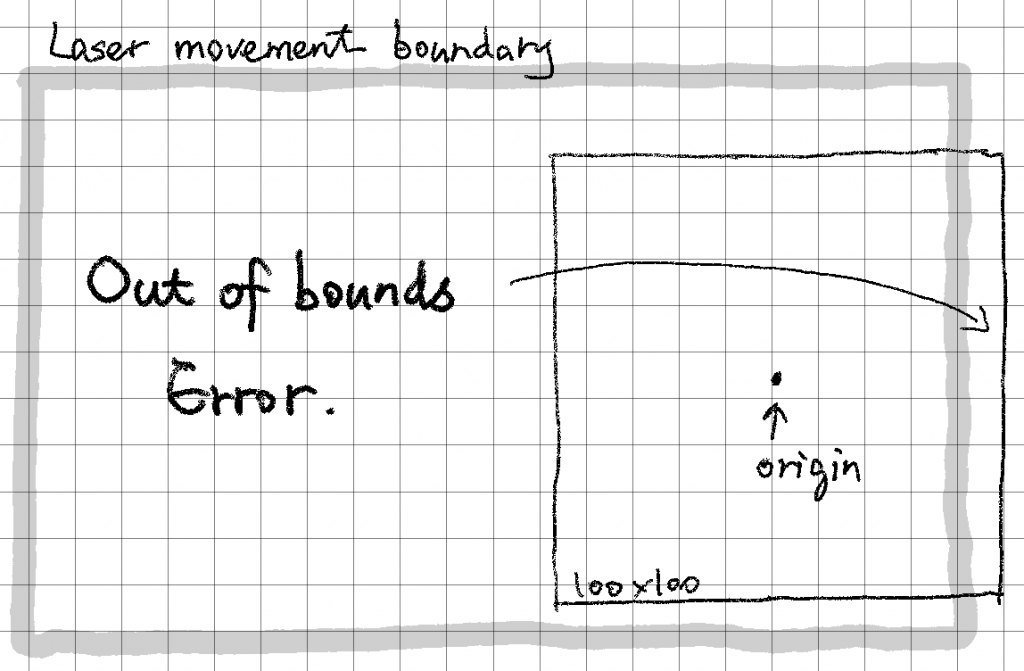
So, the fix is to move the origin back to the default position and save this position permanently in the engraver:
- go to menu > Laser Adjustment > turn on laser > auto adjust.
- then go to mode settings > tap on “security status” (the text) 5 times to enter the hidden calibration page
- click on the complete adjustment button, and wait for the self-test to complete
- power off the engraver and then back on.
Was this helpful?
4 / 17