Launch Inkscape, drag and drop a B&W image file from your desktop or a folder into Inkscape canvas. Don’t need to worry about resizing it for now.
Click to select the image, go to Path menu, then Trace Bitmap. From the drop-down list, select Centerline tracing (autotrace). Leave other settings as default should be fine. Finally, click OK.
The generated centerline trace is overlapping with the original image, so it’s not easily visible. Click on the image and drag it down to see the line trace on its own.
With this line trace selected, go to the top toolbar, lock the aspect ratio and resize the selection to within the engravable range of your LP engraver.
Finally, use the LP Gcode extension to generate Gcode for LaserPecker.
Note that you may see some warning messages during the generation. As long as there’s no error, you can ignore them.
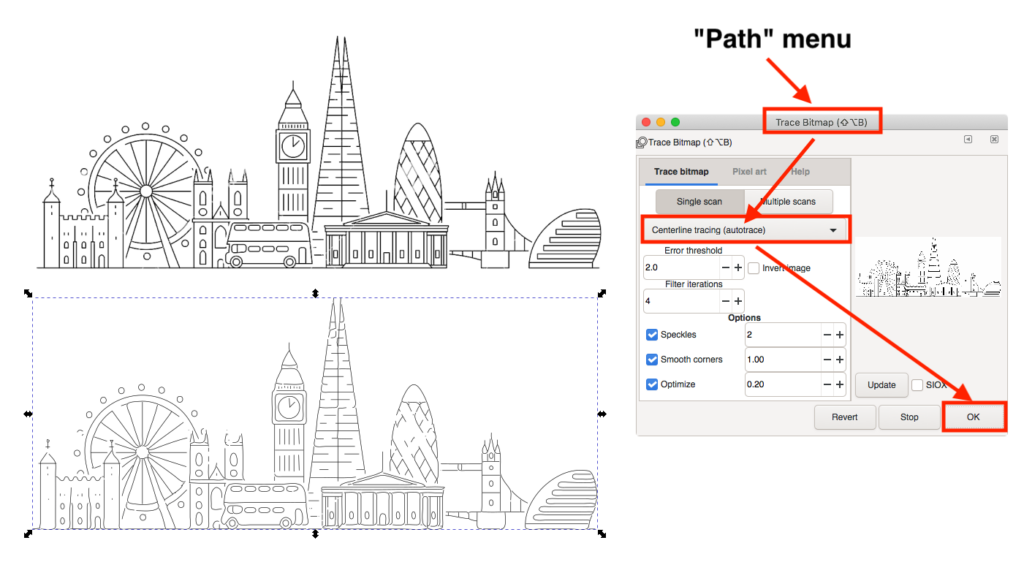
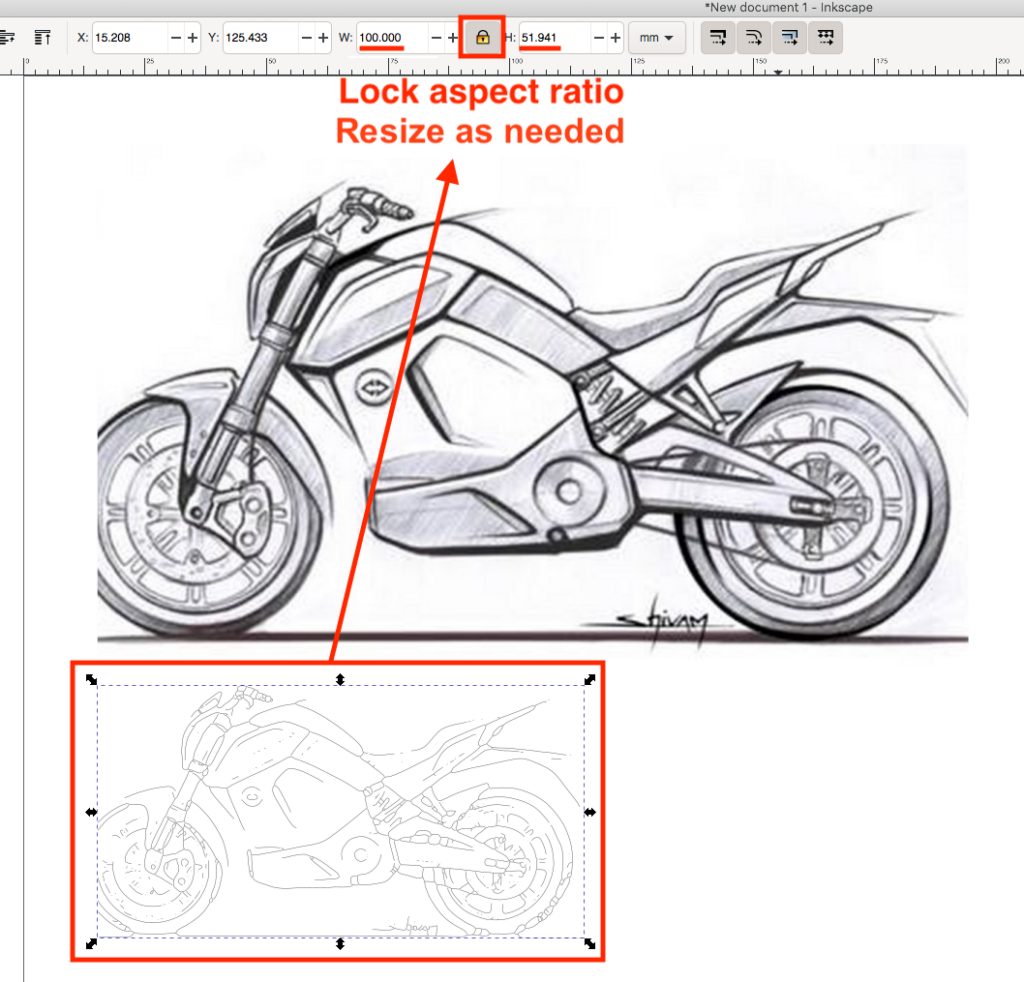
Was this helpful?
3 / 0