This is a 3-piece set. They help you place a conical object on the 3rd axis addon for engraving. If you place a conical object on the rollers directly without this support, you will have 2 issues:
- the top side to be engraved on is not level with the engraver, so it’s difficult to align it with the engraver.
- as the rollers roll the conical object by friction, the big end and small end would be moving at different angular velocities, and therefore the whole object may skid or come off the rollers. It’s a simple maths/geometry issue, not that the 3rd is faulty or anything.
As a solution, I designed this support to raise the small end of the object and to allow the small end to freely rotate at the same angular velocity as the big end moved by the rollers, solving exactly the 2 issues described above.
The end stopper (the big clip, AKA part C) stops the object from moving sideways by gravity. So all 3 parts are required.
In addition, since the final version of the 3rd axis rollers is metal instead of rubber, there’s a big chance that the object may skid since the contact area is very small and on a hard metal surface. A simple solution is to put a rubber band on the end of the cone to increase friction.
Parts
Usage
- Adjust the height of the end support with a stable flat object.
- Adjust spacing according to your object.
- Centre-align the end support.
- Place your object on the rollers, making sure the top of it is horizontal.
- Finally, place the end stopper (the big clip) to stop it from moving during rolling.
Here is an illustration of positioning the support and a demo of how to use it to engrave on a cone.
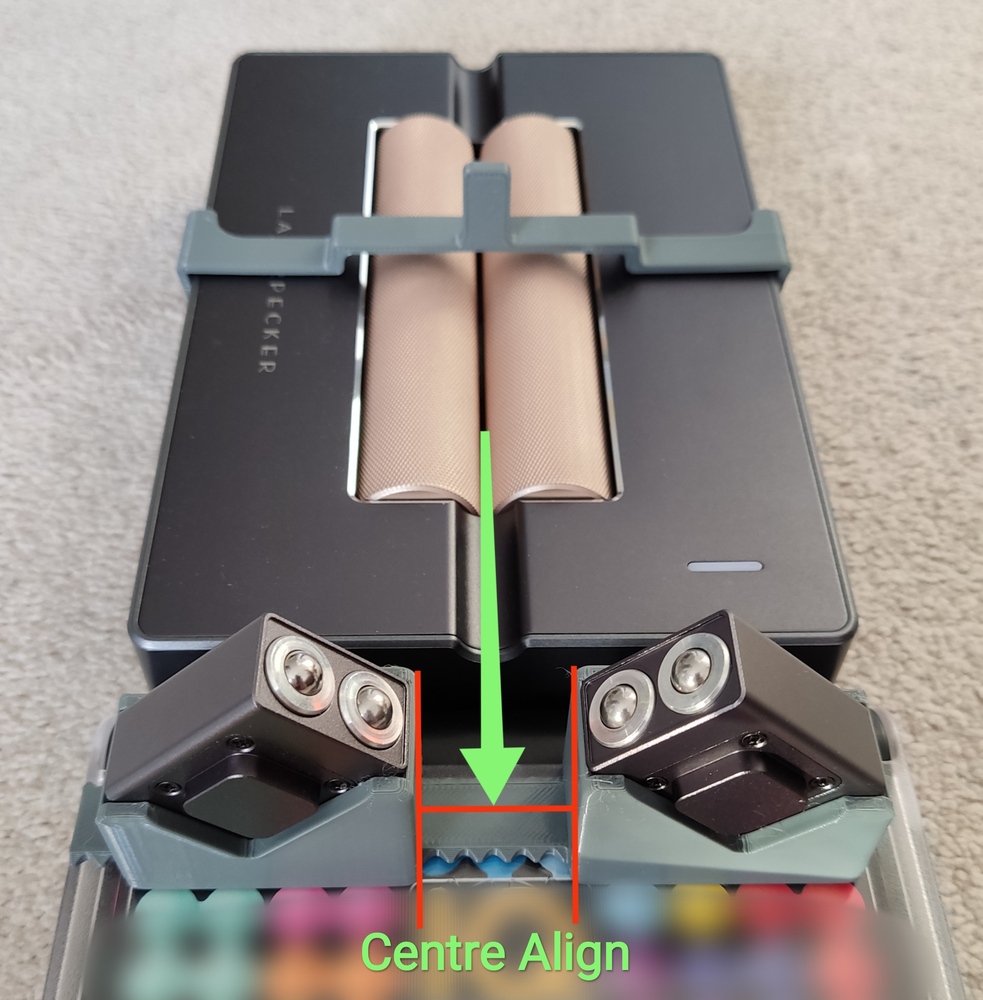
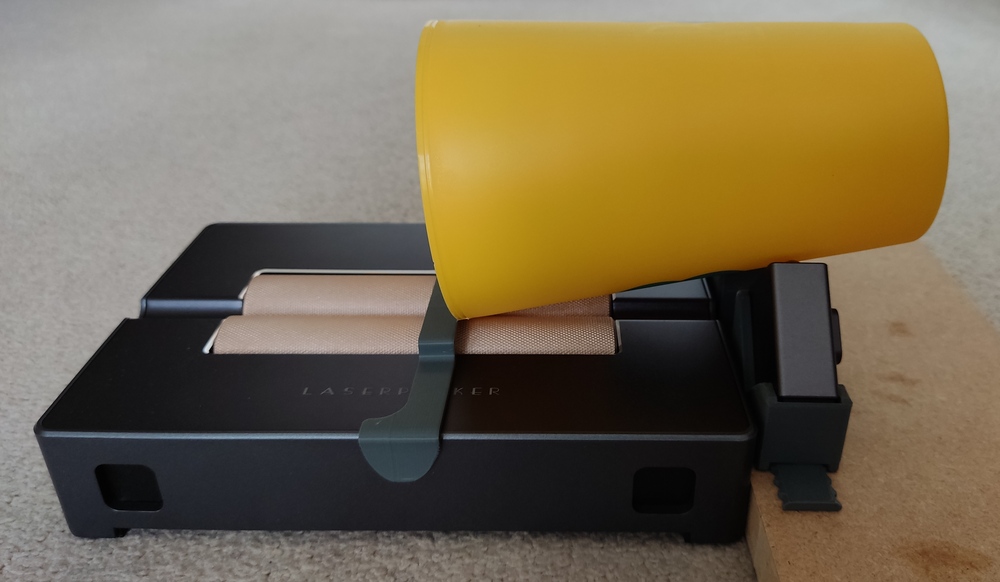

Was this helpful?
4 / 0