You must enable it in the app settings and select the desired mode before using it. The rollers will roll towards the appropriate direction per engraving mode. Naming them Slab, Trolley and Cylinder simplifies the confusion for users.
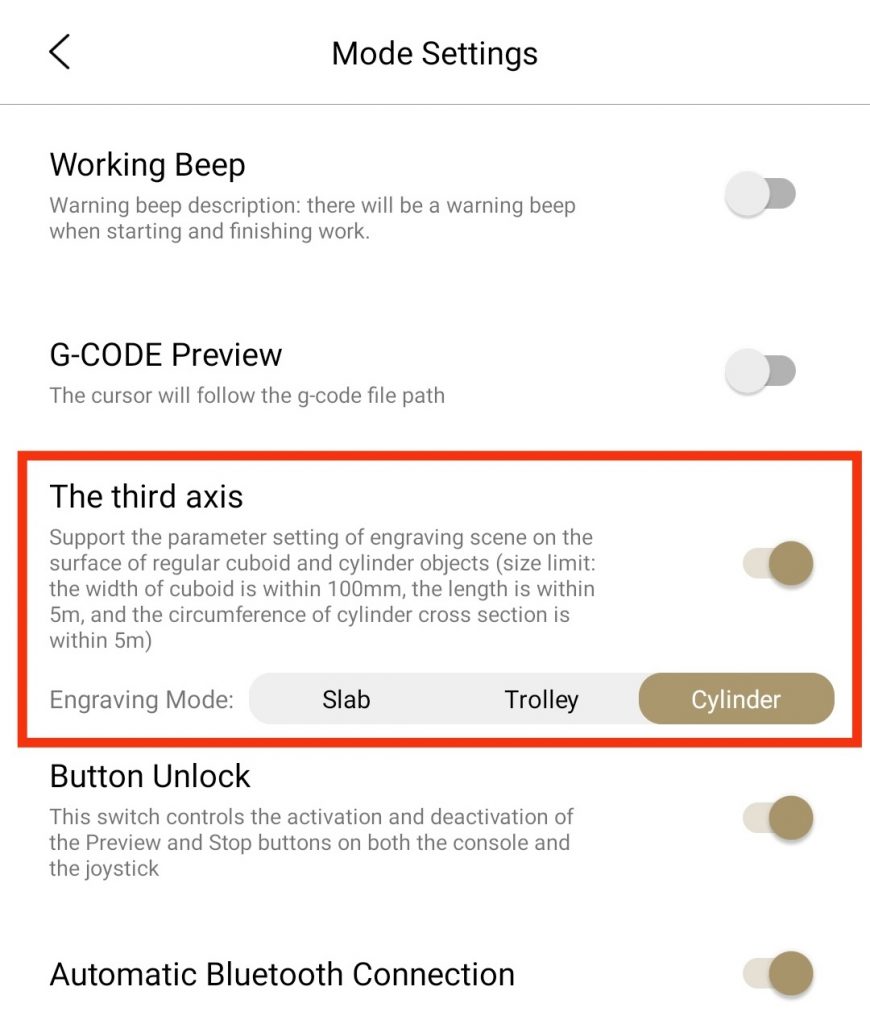
Tip: place your phone in parallel with the LP2 side by side, so that what’s shown on the phone is in the same direction as what’s going to be engraved. Then rotate your image in the LP app as needed. This is particularly useful when engraving on cylinders. Do a Scroll Preview (this button is labelled Continue in iOS App) as well to make sure your cylinder is placed in the right direction on the 3rd axis. See my demos of using the 3rd axis.
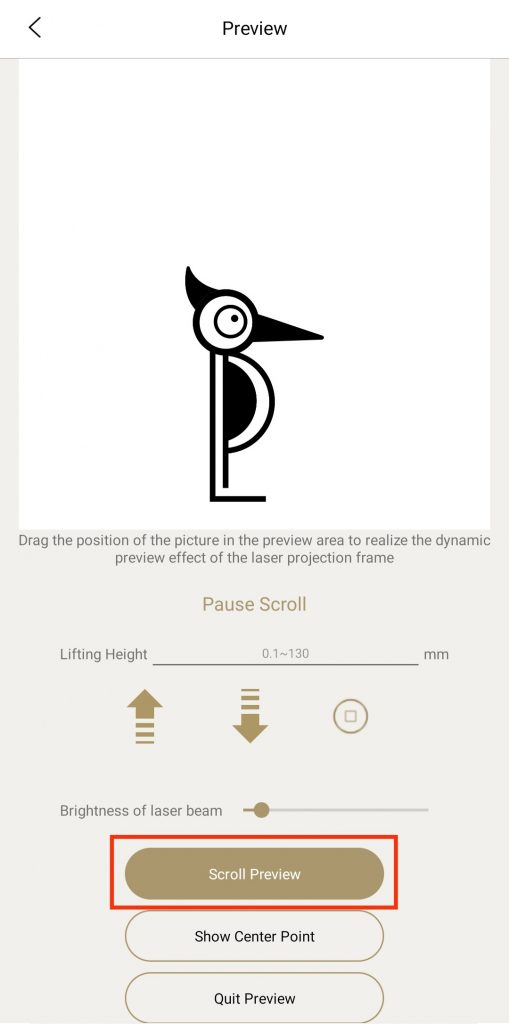

Slab
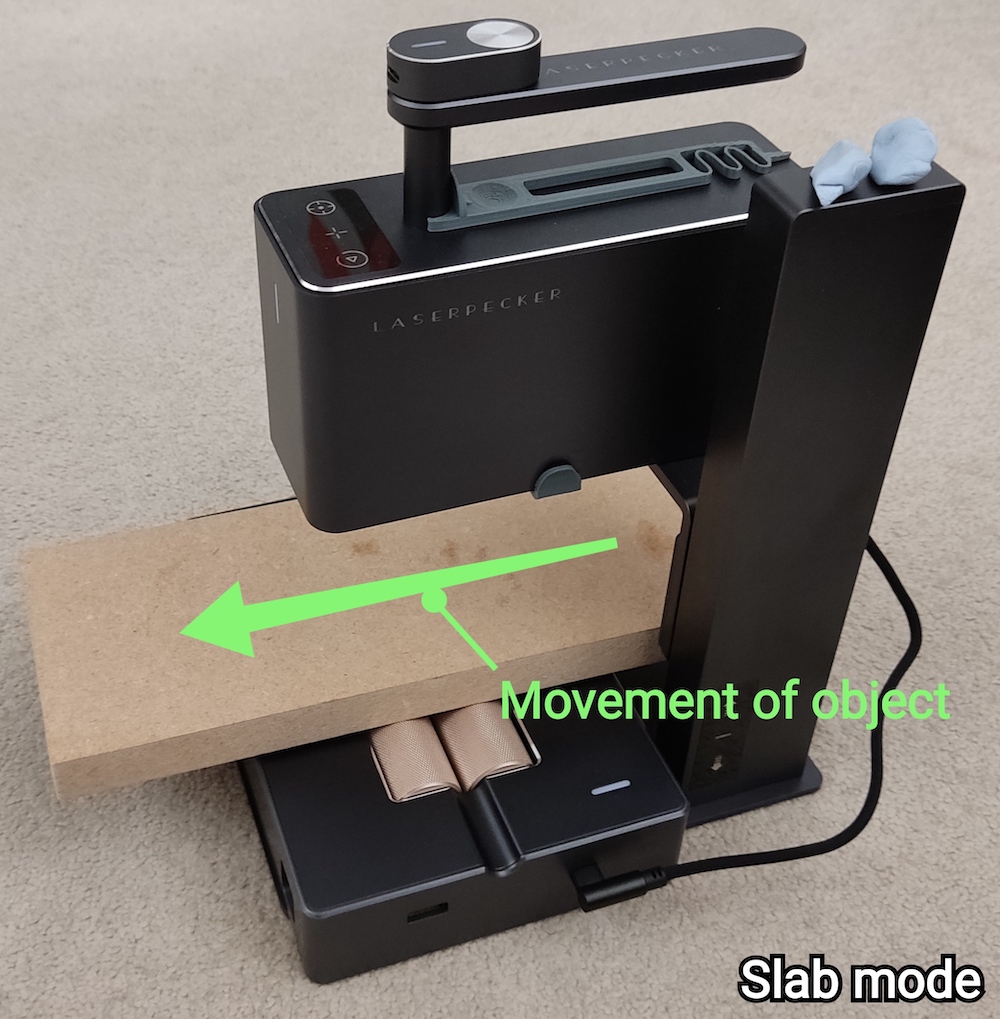
Trolley
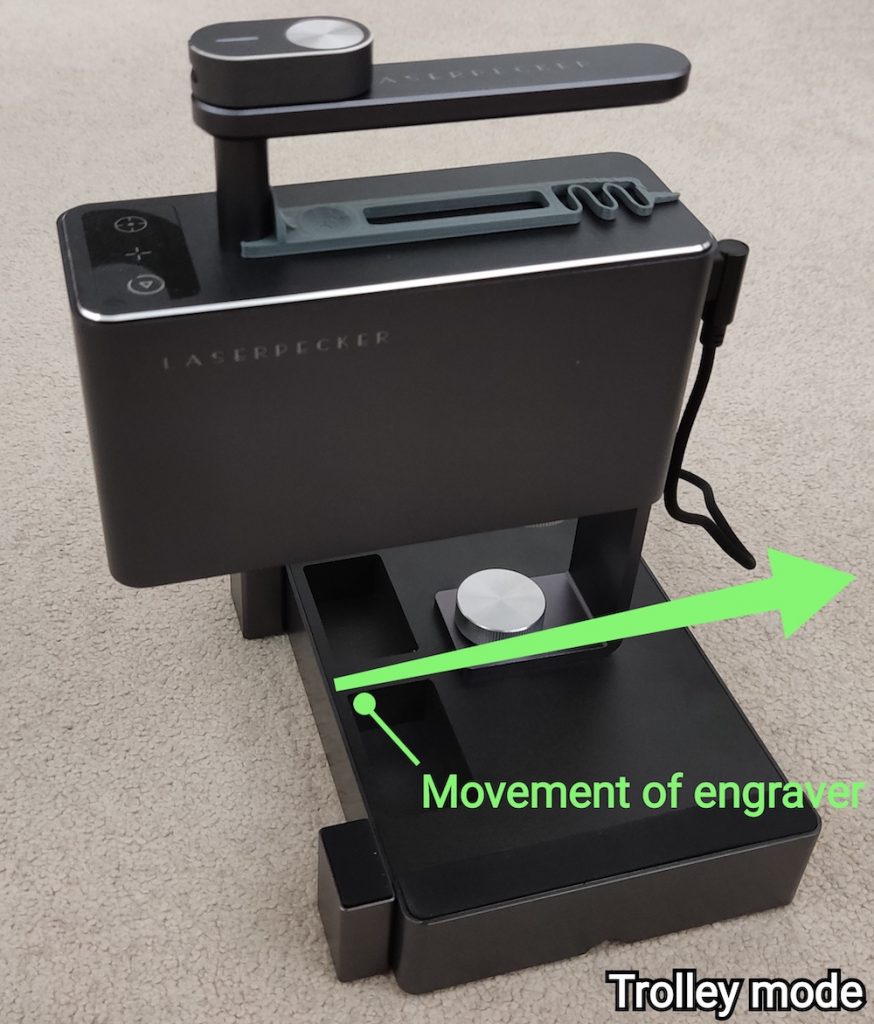
Cylinder

Was this helpful?
3 / 2